Intro
This guide assumes you have rTorrent and ruTorrent configured and running using an account other than root. If you are looking for a guide I found Dan’s guide worked for me.
Installing and Configuring Irssi
For the following steps make sure you are logged in as root.
portsnap fetch
portsnap extract
pkg update
pkg upgrade
pkg install git
cd /usr/ports/irc/irssi
make install clean
Accept all the default configurations. After the process completes confirm Irssi starts.
irssi
/quit
You should see something like this
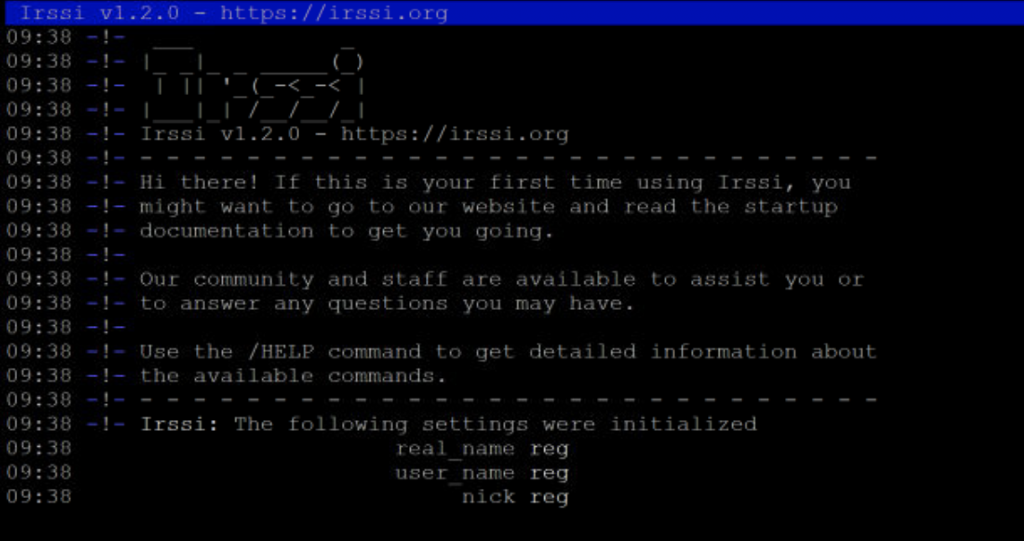
Installing and Configuring autodl-irssi
autodl-irssi is a plugin for irssi. The steps bellow will show you how to install and configure.
First use a package manager to install the required Perl modules. If you have not installed cpan run the command below and have the installer do the configuration automatically. This will take some time.
cpan Archive::Zip Net::SSLeay HTML::Entities XML::LibXML Digest::SHA JSON JSON::XS
After this command finishes su into your user account that has access to all rTorrent and ruTorrent files. All commands unless otherwise noted will run as this user.
mkdir -p ~/.irssi/scripts/autorun
cd ~/.irssi/scripts
git clone https://github.com/autodl-community/autodl-irssi.git
mv autodl-irssi/AutodlIrssi/ AutodlIrssi/
cp autodl-irssi/autodl-irssi.pl autodl-irssi.pl
cp autodl-irssi.pl autorun/autodl-irssi.pl
rm -rf autodl-irssi
mkdir -p ~/.autodl
touch ~/.autodl/autodl.cfg
Using your favorite text editor add the following to Autodl.cfg
nano ~/.autodl/autodl.cfg
[options]
gui-server-port = 20546
gui-server-password = 124jklkkj323f2
You can change the port and password if you like. Keep the port between 20000 – 40000. Take note of this information as we will use it one time during the setup. After the configuration you will not need to remember this.
Lets test Irssi to make sure autodl-irssi is loading properly. You should see something like the screenshot below
irssi
/quit
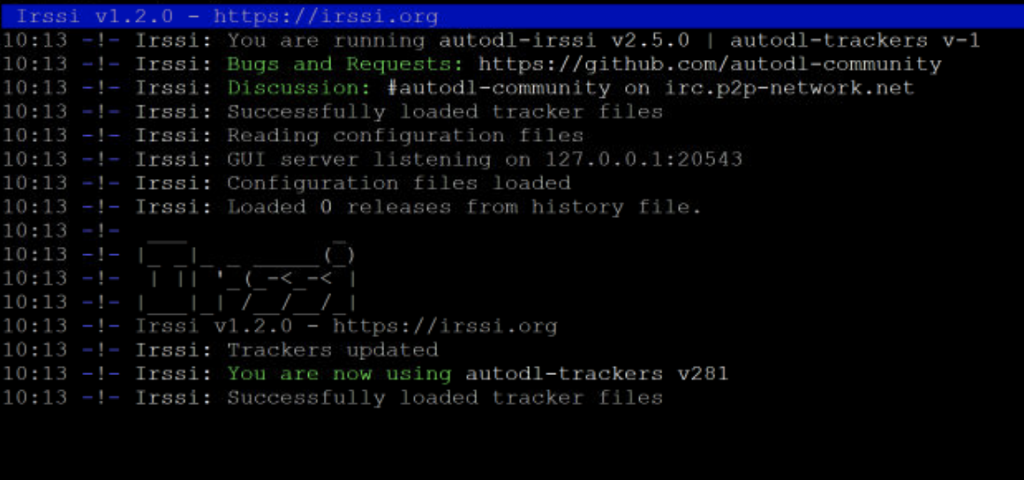
Installing and Configuring autodl-rutorrent Plugin
The plugin requires these PHP dependencies. I will assume you have this installed and configured.
- json
- sockets
- xml
cd /usr/local/www/rutorrent/plugins
git clone https://github.com/autodl-community/autodl-rutorrent.git autodl-irssi
mv autodl-irssi/_conf.php autodl-irssi/conf.php
Now we will edit the conf.php file and change the following values to match the port and password we set above.
$autodlPort = 0;
$autodlPassword = "";
In my case I will change it to
$autodlPort = 20546;
$autodlPassword = "124jklkkj323f2";
Save that file and this completes the setup! Make sure you have irssi start after reboots. There are many ways to do this so if you have questions about that just comment below and I’ll help.